Introduction
Les outils décrits dans cette page sont des programmes communiquant avec votre BlackBerry via une interface USB.
Puisque le protocole utilisé par les BlackBerry n’est pas documenté par la companie Research In Motion, ces programmes sont expérimentaux et à utiliser à vos propres risques sans aucune garantie.
Prenez soin de faire une sauvegarde de vos données avec un autre programme si vous possédez des informations importantes !
barry
bidentify
« bidentify » est un simple outil pour détecter et lister les BlackBerry connectés à votre ordinateur.
[nicolas@Dahlia nicolas]$ bidentify -h
bidentify - USB Blackberry Identifier Tool
Copyright 2005-2010, Net Direct Inc. (http://www.netdirect.ca/)
Using: Barry library version 0.17 (little endian)
-B bus Specify which USB bus to search on
-N dev Specify which system device, using system specific string
-h This help
-v Dump protocol data during operation
[nicolas@Dahlia nicolas]$ bidentify 12345678, RIM BlackBerry Device
btool
« btool » est un outil beaucoup plus complet que « bidentify ». Il permet de manipuler les bases de données
sur le BlackBerry. Vous pouvez lister, afficher, modifier, supprimer le contenu des bases de données.
[nicolas@Dahlia nicolas]$ btool -h
btool - Command line USB Blackberry Test Tool
Copyright 2005-2010, Net Direct Inc. (http://www.netdirect.ca/)
Using: Barry library version 0.17 (little endian)
Compiled without Boost support
-b file Filename to save or load a Barry Backup to (tar.gz)
-B bus Specify which USB bus to search on
-N dev Specify which system device, using system specific string
-a db Erase / clear database 'db' FROM device, deleting all
its records. Can be used multiple times to clear more
than one DB.
-c dn Convert address book database to LDIF format, using the
specified baseDN
-C dnattr LDIF attribute name to use when building the FQDN
Defaults to 'cn'
-d db Load database 'db' FROM device and dump to screen
Can be used multiple times to fetch more than one DB
-e epp Override endpoint pair detection. 'epp' is a single
string separated by a comma, holding the read,write
endpoint pair. Example: -e 83,5
Note: Endpoints are specified in hex.
You should never need to use this option.
-h This help
-i cs International charset for string conversions
Valid values here are available with 'iconv --list'
-I Sort records before output
-l List devices
-L List Contact field names
-m Map LDIF name to Contact field / Unmap LDIF name
Map: ldif,read,write - maps ldif to read/write Contact fields
Unmap: ldif name alone
-M List current LDIF mapping
-n Use null parser on all databases.
-p pin PIN of device to talk with
If only one device is plugged in, this flag is optional
-P pass Simplistic method to specify device password
-s db Save database 'db' TO device from data loaded from -f file
-S Show list of supported database parsers
-t Show database database table
-T db Show record state table for given database
-v Dump protocol data during operation
-V Dump records using MIME vformats where possible
-X Reset device
-z Use non-threaded sockets
-Z Use threaded socket router (default)
-d Command modifiers: (can be used multiple times for more than 1 record)
-r # Record index number as seen in the -T state table.
This overrides the default -d behaviour, and only
downloads the one specified record, sending to stdout.
-R # Same as -r, but also clears the record's dirty flags.
-D # Record index number as seen in the -T state table,
which indicates the record to delete. Used with the -d
command to specify the database.
Pour obtenir la liste des bases données :
[nicolas@Dahlia nicolas]$ btool -t
Blackberry devices found:
Device ID: 0x20d0360. PIN: 12345678, Description: RIM BlackBerry Device, Name: BlackBerry Torch
Using device (PIN): 12345678
Database database:
Database: 0x0 'PasswordKeeper Options' (records: 1)
Database: 0x1 'PasswordKeeper' (records: 1)
Database: 0x2 'VideoRecorder Options' (records: 1)
Database: 0x3 'Camera Options' (records: 1)
Database: 0x4 'Alarm Options' (records: 1)
Database: 0x5 'Enhanced Gmail Plug-in' (records: 1)
Database: 0x6 'Clock Options' (records: 1)
Database: 0x7 'Alarms' (records: 0)
Database: 0x8 'Tasks' (records: 3)
Database: 0x9 'Browser Push Options' (records: 1)
Database: 0xa 'Attachment Data' (records: 12)
Database: 0xb 'Attachment Options' (records: 1)
Database: 0xc 'MMS Messages' (records: 5)
Database: 0xd 'MMS Options' (records: 1)
Database: 0xe 'Tasks Options' (records: 1)
Database: 0xf 'Secure Email Decision Maker' (records: 1)
Database: 0x10 'Purged Messages' (records: 287)
Database: 0x11 'Folders' (records: 6)
Database: 0x12 'Folder Id' (records: 1)
Database: 0x13 'SMS Messages' (records: 191)
Database: 0x14 'Saved Email Messages' (records: 0)
Database: 0x15 'PIN Messages' (records: 7)
Database: 0x16 'Messages' (records: 622)
Database: 0x17 'Mailbox Icon Management Options' (records: 1)
Database: 0x18 'Phone Call Logs' (records: 56)
Database: 0x19 'Phone History' (records: 34)
Database: 0x1a 'Searches' (records: 22)
Database: 0x1b 'Spell Check Options' (records: 1)
Database: 0x1c 'Phone Options' (records: 1)
Database: 0x1d 'Text Messages' (records: 31)
Database: 0x1e 'Input Learning Data' (records: 49)
Database: 0x1f 'WAP Push Messages' (records: 0)
Database: 0x20 'Browser Options' (records: 1)
Database: 0x21 'Browser Cache' (records: 5)
Database: 0x22 'Browser Channels' (records: 0)
Database: 0x23 'Browser Messages' (records: 0)
Database: 0x24 'Browser Folders' (records: 2)
Database: 0x25 'External Bookmarks' (records: 0)
Database: 0x26 'Browser Bookmarks' (records: 13)
Database: 0x27 'Recipient Cache' (records: 1)
Database: 0x28 'Bluetooth Options' (records: 1)
Database: 0x29 'Attachment Data - Calendar' (records: 0)
Database: 0x2a 'Calendar Options' (records: 1)
Database: 0x2b 'Memory Cleaner Options' (records: 1)
Database: 0x2c 'Mobile Network Options' (records: 1)
Database: 0x2d 'Memos' (records: 5)
Database: 0x2e 'Shortcut Settings' (records: 1)
Database: 0x2f 'EntryPoint Settings' (records: 86)
Database: 0x30 'Theme Settings' (records: 1)
Database: 0x31 'Profiles Options' (records: 1)
Database: 0x32 'Recent Contacts' (records: 9)
Database: 0x33 'Voice Activated Dialing Options' (records: 1)
Database: 0x34 'Address Book Options' (records: 1)
Database: 0x35 'Sounds' (records: 19)
Database: 0x36 'Address Book - Last Used Hints' (records: 1)
Database: 0x37 'Categories' (records: 2)
Database: 0x38 'Message List Options' (records: 1)
Database: 0x39 'MemoPad Options' (records: 1)
Database: 0x3a 'Input Method Switcher Option' (records: 1)
Database: 0x3b 'WLAN Profiles' (records: 6)
Database: 0x3c 'Application Permissions' (records: 244)
Database: 0x3d 'Default Content Handlers' (records: 0)
Database: 0x3e 'Suretype options' (records: 1)
Database: 0x3f 'Predictive Multitap options' (records: 1)
Database: 0x40 'SpellCheckable options' (records: 1)
Database: 0x41 'Content Store' (records: 0)
Database: 0x42 'Default Service Selector' (records: 3)
Database: 0x43 'Service Book' (records: 17)
Database: 0x44 'Code Module Group Properties' (records: 78)
Database: 0x45 'Time Zones' (records: 91)
Database: 0x46 'Full-predictive options' (records: 1)
Database: 0x47 'Input Method Options' (records: 21)
Database: 0x48 'Configuration Channel' (records: 5)
Database: 0x49 'Random Pool' (records: 1)
Database: 0x4a 'Smart Card Options' (records: 1)
Database: 0x4b 'Certificate Options' (records: 0)
Database: 0x4c 'TLS Options' (records: 1)
Database: 0x4d 'Firewall Options' (records: 1)
Database: 0x4e 'Key Store Options' (records: 1)
Database: 0x4f 'KeyStoreManager' (records: 1)
Database: 0x50 'PGP Key Store' (records: 0)
Database: 0x51 'Handheld Key Store' (records: 137)
Database: 0x52 'Trusted Key Store' (records: 98)
Database: 0x53 'AutoText Data Version' (records: 1)
Database: 0x54 'AutoText' (records: 356)
Database: 0x55 'RMS Databases' (records: 12)
Database: 0x56 'Handheld Configuration' (records: 0)
Database: 0x57 'Options' (records: 21)
Database: 0x58 'Device Options' (records: 0)
Database: 0x59 'Policy' (records: 1)
Database: 0x5a 'CustomWordsCollection' (records: 840)
Database: 0x5b 'Input System Properties' (records: 1)
Database: 0x5c 'Location Based Services' (records: 0)
Database: 0x5d 'Maps' (records: 3)
Database: 0x5e 'Map Global Options' (records: 1)
Database: 0x5f 'Map Locations' (records: 1)
Database: 0x60 'Map Settings' (records: 1)
Database: 0x61 'Diagnostic App Options' (records: 1)
Database: 0x62 'File Explorer Options' (records: 1)
Database: 0x63 'File Explorer Network Favorites' (records: 0)
Database: 0x64 'File Explorer Network History' (records: 0)
Database: 0x65 'Messenger Options (WLM)' (records: 1)
Database: 0x66 'Messenger Options (AIM)' (records: 1)
Database: 0x67 'Messenger Options (GoogleTalk)' (records: 1)
Database: 0x68 'SQLite Keys' (records: 1)
Database: 0x69 'TCP/IP Options' (records: 1)
Database: 0x6a 'Quick Contacts' (records: 0)
Database: 0x6b 'Messenger Options (Yahoo!)' (records: 1)
Database: 0x6c 'BlackBerry Messenger' (records: 1)
Database: 0x6d 'BIS Account Data' (records: 1)
Database: 0x6e 'Bloomberg Settings' (records: 6)
Database: 0x6f 'BBGroups' (records: 14)
Database: 0x70 'DocsToGoCommonPrefs' (records: 1)
Database: 0x71 'SlideshowToGoPrefs' (records: 1)
Database: 0x72 'WordToGoPrefs' (records: 1)
Database: 0x73 'SheetToGoPrefs' (records: 1)
Database: 0x74 'Handheld Agent' (records: 629)
Database: 0x75 'Address Book' (records: 151)
Database: 0x79 'Calendar' (records: 60)
Database: 0x7c 'Address Book - All' (records: 151)
Database: 0x7d 'PIM Folder List - All' (records: 0)
Database: 0x7e 'Secure Credentials - All' (records: 0)
Database: 0x7f 'Calendar - All' (records: 69)
« btool » est capable d’interpréter le contenu de certaines bases de données. Pour lister les bases dont vous
pouvez interpréter les données :
[nicolas@Dahlia nicolas]$ btool -S Supported Database parsers: (* = can display in vformat MIME mode) Address Book * Browser Bookmarks Calendar * Calendar - All Content Store Folders Memos * Messages Phone Call Logs PIN Messages Saved Email Messages Service Book SMS Messages Tasks * Time Zones Supported Database builders: Address Book Calendar Calendar - All Content Store Memos Tasks
« btool » est donc capable de lire et d’écrire des données. Certains types de données peuvent être afficher
dans des formats standards (contacts, rendez-vous, notes, taches…)
Quelques exemples…
Pour afficher le contenu d’une base :
[nicolas@Dahlia nicolas]$ btool -d "Calendar - All"
Pour afficher le contenu de cette même base en utilisant le format « vevent » :
[nicolas@Dahlia nicolas]$ btool -V -d "Calendar - All"
Remarque : les données au format « vevent » peuvent être lues par d’autres outils.
Pour supprimer toutes les entrées d’une base de données :
[nicolas@Dahlia nicolas]$ btool -a "Calendar - All"
barrybackup
« barrybackup » est une interface graphique qui permet d’effectuer une sauvegarde ou une restauration de vos
données. Cet outil est très simple d’utilisation. Il présente deux écrans de configuration : un premier pour
sélectionner les bases à sauvegarder ; et un second pour sélectionner les bases à restaurer.
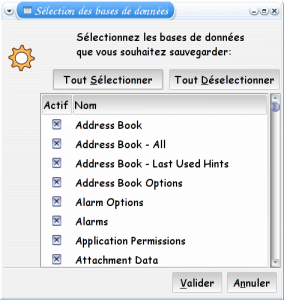
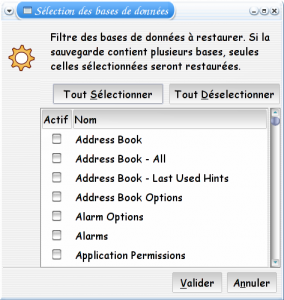
bjavaloader
« bjavaloader » est un autre outil qui permet de manipuler les applications de votre BlackBerry. Il est équivalent
à l’outil « javaloader.exe » présent dans la suite d’outil fourni par RIM.
[nicolas@Dahlia nicolas]$ bjavaloader -h
bjavaloader - Command line USB Blackberry Java Loader
Copyright 2008-2009, Nicolas VIVIEN.
Copyright 2005-2010, Net Direct Inc. (http://www.netdirect.ca/)
Using: Barry library version 0.17 (little endian)
-A Save all modules found
-a Wipe applications only
-i Wipe filesystem only
-f Force erase, if module is in use
-h This help
-s List sibling in module list
-p pin PIN of device to talk with
If only one device is plugged in, this flag is optional
-P pass Simplistic method to specify device password
-v Dump protocol data during operation
commands
dir [-s]
Lists modules on the handheld
deviceinfo
Provides information on the handheld
load <.cod file> ...
Loads modules onto the handheld
save [-A] ...
Retrieves modules from the handheld and writes to .cod file
Note: will overwrite existing files!
wipe [-a | -i]
Wipes the handheld
Use Caution: Wiping filesystem will remove all data
such as messages, contacts, etc.
Wiping applications will remove all .cod files
on the device, including OS .cod files.
resettofactory
Reset IT policy to factory defaults
Use Caution: Resetting IT policy to factory defaults will
also perform a filesystem wipe which will remove
all data such as messages, contacts, etc.
erase [-f] ...
Erase module from handheld
eventlog
Retrieves the handheld event log
cleareventlog
Clears the handheld event log
logstacktraces
Dump the stack traces for all threads to the event log
screenshot <.bmp file>
Make a screenshot of handheld
settime [yyyy-mm-dd HH:MM:SS]
Sets the time on the handheld to the current time
Or the time specified as an argument to settime
If given as argument, current system timezone is assumed
Quelques exemples d’utilisation…
Pour prendre une capture d’écran :
[nicolas@Dahlia nicolas]$ bjavaloader screenshot screen.bmp
Pour installer une nouvelle application :
[nicolas@Dahlia nicolas]$ bjavaloader load MobileLevel.cod
Pour sauvegarder une nouvelle application :
[nicolas@Dahlia nicolas]$ bjavaloader save MobileLevel.cod
Pour obtenir la liste des applications :
[nicolas@Dahlia nicolas]$ bjavaloader dir
btardump
« btardump » est un outil qui permet de lire le contenu des sauvegardes effectuées faites par « barrybackup ».
[nicolas@Dahlia nicolas]$ btardump -h
btardump - Command line parser for Barry backup files
Copyright 2010, Net Direct Inc. (http://www.netdirect.ca/)
Using: Barry library version 0.17 (little endian)
-d db Name of database to dump. Can be used multiple times
to parse multiple databases at once. If not specified
at all, all available databases from the backup are
dumped.
-h This help
-i cs International charset for string conversions
Valid values here are available with 'iconv --list'
-V Dump records using MIME vformats where possible
[files...] Backup file(s), created by btool or the backup GUI.
Quelques exemples d’utilisation…
Pour afficher le contenu d’une base :
[nicolas@Dahlia nicolas]$ btardump -d "Calendar - All" ~/.barry/12345678-20101230-202230.tar.gz
Pour afficher le contenu de cette même base en utilisant le format « vevent » :
[nicolas@Dahlia nicolas]$ btardump -V -d "Calendar - All" ~/.barry/12345678-20101230-202230.tar.gz
Remarque : les données au format « vevent » peuvent être lues par d’autres outils.
balxparse
« balxparse » construit à partir d’un OS une liste de toutes les applications que vous pouvez installer sur votre BlackBerry.
[nicolas@Dahlia nicolas]$ balxparse -h
balxparse - Command line ALX parser
Copyright 2009-2010, Nicolas VIVIEN.
Copyright 2005-2010, Net Direct Inc. (http://www.netdirect.ca/)
Using: Barry library version 0.17 (little endian)
-h This help
-i lang Internationalization language
-d path OS path with all ALX files
-o file OS ALX filename (Platform.alx)
...
Parse one or several ALX files.
Language supported :
en : English ar : Arabic ca : Catalan cs : Czech
de : German sp : Spanish fr : French he : Hebrew
hu : Hungarian it : Italian ja : Japanese ko : Korean
Voici un exemple d’utilisation :
[nicolas@Dahlia nicolas]$ balxparse -i fr -d \ ~/WINE/Program\ Files/Fichiers\ communs/Research\ In\ Motion/Shared/Loader\ Files/9800M_v6.0.0.246_P6.4.0.105
Vous pouvez également lire un fichier « .alx » :
[nicolas@Dahlia nicolas]$ balxparse -i fr MobileLevel.alx
bio
« bio » est un outil recent qui permet de lire ou de modifier des données sauvegardées ou d’accéder directement
aux données du BlackBerry. Cet outil combine les fonctionnalités de « btool », « btardump », « brecsum » et « bs11nread »
mais il est plus simple d’utilisation ; et propose davantage de fonctionnalités.
[nicolas@Dahlia nicolas]$ bio -h
bio - Barry Input / Output
Copyright 2010, Net Direct Inc. (http://www.netdirect.ca/)
Using: Barry library version 0.17 (little endian)
Compiled without Boost support
Usage: bio -i [options...] -o [options...]
-i type The input type (Builder) to use for producing records
Can be one of: device, tar, ldif, mime
-o type The output type (Parser) to use for processing records.
Multiple outputs are allowed, as long as they don't
conflict (such as two outputs writing to the same file
or device).
Can be one of: device, tar, ldif, mime, dump, sha1, cstore
Options to use for 'device' type:
-d db Name of input database. Can be used multiple times.
-A Add all available device databases, instead of specifying
them manually via -d
-p pin PIN of device to talk to
If only one device is plugged in, this flag is optional
-P pass Simplistic method to specify device password
-w mode Set write mode when using 'device' for output. Must be
specified, or will not write anything.
Can be one of: erase, overwrite, addonly, addnew
Options to use for 'tar' backup type:
-d db Name of input database. Can be used multiple times.
Not available in output mode. Note that by default,
all databases in the backup are selected, when reading,
unless at least one -d is specified.
-f file Tar backup file to read from or write to
Options to use for 'ldif' type:
-c dn Convert address book database to LDIF format, using the
specified baseDN
-C dnattr LDIF attribute name to use when building the FQDN
Defaults to 'cn'
Options to use for 'mime' type:
-f file Filename to read from or write to. Use - to explicitly
specify stdin/stdout, which is default.
Options to use for 'dump' to stdout output type:
-n Use hex dump parser on all databases.
Options to use for 'sha1' sum stdout output type:
-t Include DB Name, Type, and Unique record IDs in the checksums
Options to use for 'cstore' output type:
-l List filenames only
-f file Filename from the above list, including path.
If found, the file will be written to the current
directory, using the base filename from the device.
Standalone options:
-h This help
-I cs International charset for string conversions
Valid values here are available with 'iconv --list'
-S Show list of supported database parsers and builders
-v Dump protocol data during operation
« bio », peut comme « btool », interpréter les données lues :
[nicolas@Dahlia nicolas]$ bio -S Supported Database parsers: (* = can display in vformat MIME mode) Address Book * Browser Bookmarks Calendar * Calendar - All Content Store Folders Memos * Messages Phone Call Logs PIN Messages Saved Email Messages Service Book SMS Messages Tasks * Time Zones Supported Database builders: Address Book Calendar Calendar - All Content Store Memos Tasks
Quelques exemples :
Pour lire des données depuis une sauvegarde :
[nicolas@Dahlia nicolas]$ bio -i tar -f ~/.barry/2377cea5-20101230-202230.tar.gz -d "Calendar" -o dump
Pour lire les mêmes données, mais en utilisant le format « vevent » :
[nicolas@Dahlia nicolas]$ bio -i tar -f ~/.barry/2377cea5-20101230-202230.tar.gz -d "Calendar" -o mime
Si vous voulez lire les données depuis votre BlackBerry :
[nicolas@Dahlia nicolas]$ bio -i device -d "Calendar" -o dump
ou encore :
[nicolas@Dahlia nicolas]$ bio -i device -d "Calendar" -o mime
Pour sauvegarder des données :
[nicolas@Dahlia nicolas]$ bio -i device -d "Calendar" -o tar -f calendar.tar.gz
Pour copier des données d’un BlackBerry vers un autre :
[nicolas@Dahlia nicolas]$ bio -i device -p 3009efe3 -d "Calendar" -o device -p 204062f3 -w erase -o dump
Pour modifier le contenu de votre BlackBerry :
[nicolas@Dahlia nicolas]$ bio -i device -d "Calendar" -o mime > /tmp/calendar.vcf [nicolas@Dahlia nicolas]$ gedit /tmp/calendar.vcf [nicolas@Dahlia nicolas]$ bio -i mime -f /tmp/calendar.vcf -o device -w erase



20 réponses à Utilisation de Barry