RIM nous offre, avec le BlackBerry PlayBook, une superbe tablette ! Je ne regrette absolument pas cet achat. Ses performances hardware, la fluidité de ses applications ou encore son écran qui obéit parfaitement en font, selon moi, l’une des meilleures si ce n’est la meilleure tablette sur le plan technique.
Cette tablette offre depuis la nouvelle version de son OS 2.0, de plus en plus d’applications intéressantes. Certes nous n’avons pas le même nombre d’applications que ce que nous pouvons trouver dans l’AppStore d’Apple ; mais combien sont inutilisables, en double ou encore complètement inutile !
Depuis un moment, je suis à la recherche d’une application simple et performante pour gérer mes fichiers locaux, mais aussi ceux de mon mobile, un BlackBerry bien sûr ! Malheureusement, rien d’exceptionnel, lentes, peu pratiques, ou encore peu intégrée, ou même un simple portage d’une application Androïd.

J’ai donc entrepris d’écrire ma propre application. Ainsi est née PlayCloud, application que je propose depuis peu dans l’AppWorld. Bien sûr, il s’agit de la toute première version ; il y a encore beaucoup d’améliorations à apporter de nouvelles fonctions à implémenter. Mais elle est déjà utilisable.
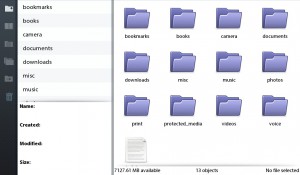
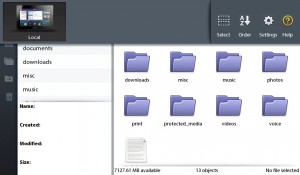

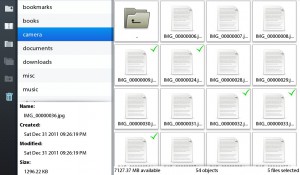
PlayCloud essaie de respecter la philosophie du PlayBook en s’intégrant en mieux. PlayCloud reprend donc les couleurs, la mise en page, l’utilisation du menu…
Le menu permet d’accéder à la configuration de l’application. Vous pouvez alors activer différentes vues en plus de la vue par défaut : la vue bridge permet d’accéder au contenu de votre mobile. La vue système permet de naviguer dans tout le système de fichiers de la tablette.
Il est alors très facile de copier, déplacer ou supprimer des fichiers ou dossiers. Il suffit pour cela de les sélectionner (la sélection multiple peut être activée via le menu) et de les copier dans le presse-papier. Puis en changeant de dossier ou encore de vue, vous pouvez effectuer l’opération à partir des icônes copier ou déplacer.
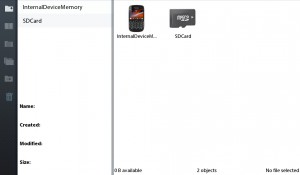
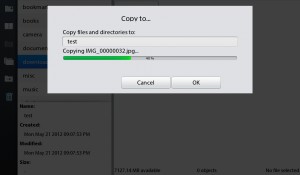
Une fenêtre de confirmation s’ouvrira ; et vous pourrez suivre l’avancement de l’opération.


Afin de comprendre le fonctionnement de PlayCloud ou encore obtenir la signification des icônes une aide en ligne est disponible, toujours à partir du menu.
L’application PlayCloud permet d’ores et déjà de gérer vos fichiers locaux et ceux de votre mobile. Elle permettra prochainement de gérer vos fichiers distants Dropbox, SugarSync, FTP… Et bien sûr, tout un tas d’améliorations viendront…



19 réponses à PlayCloud – Nouvelle application PlayBook