BlackBerry
Introduction
Here, you find a documentation about using BlackBerry with Linux. In particular, I use the BlackBerry Storm 9530.
If you hava any questions, we can join me in using this blog.
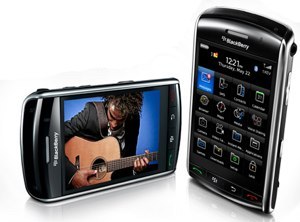
Hardware
| CPU | 624 MHz MSM7600 CPU from Qualcomm |
| Memory | 128 MB Flash (flash memory) 1 GB onboard memory Expandable memory – support for microSD card |
| Camera | 3.2 Mega Pixels with flash and autofocus |
| Display | 3.25 in (8.3 cm) TFT-LCD with 360 X 480 pixel resolution and able to display 65,536 colors. |
| Battery | DX-1 Li-ion battery (5.5 hours of GSM talk time, 6 hours of CDMA talk time, or 360 hours of standby). |
| Size | 4.43″/112.5mm (Length) 2.45″/62.2mm (Width) 0.55″/13.95mm (Depth) 5.5 oz/155g (Weight) |
| Others | Built-in GPS, 3.5mm stereo headset capable |
BlackBerry Package



I have received my new BlackBerry before the Christmas 2008. The presentation is very sober.
There isn’t surprise ; it’s a correct quality. It’s a professionnal product.
Using BlackBerry with Linux
Debian unstable
I used to work with a Debian distribution, so I choose a Debian and in particular a Sid Debian (or unstable)
Normally, it should be exactly the same proceed with the others distributions.
At first, I need to synchronize my BlackBerry with my Desktop software (address book, calendar, memos, tasks…). I use Evolution. I want to be able to list, load and remove Java applications on my device. I want to be able to use my device as a network modem.
I describe how I use my blackberry with Linux.
BlackBerry tools
I use the last release of Barry project. Barry is an Open Source application that will provide synchronization, backup, restore and program management for BlackBerry devices. Barry is primarily developed on Linux, but is intended as a cross platform library and application set, targeting Linux, BSD, 32/64bit, and big/little endian systems.
With the last release, it is possible to :
- charge your Blackberry’s battery from your USB port
- retrieve Address Book, Email, Calendar, Service Book, Memos, Tasks, PIN Messages, Saved Email, and Folders
- export Address Book contacts in text, vCard or LDAP LDIF format
- make full data backups and restores of your device using a GUI
- synchronize contacts, calendar, memos and tasks items using the OpenSync framework
- use the Blackberry as a modem
At first, we have to build the project :
[root@Dahlia /root]$ cd /usr/local/src/ [root@Dahlia src]$ mkdir blackberry [root@Dahlia src]$ cd blackberry [root@Dahlia blackberry]$ git clone git://repo.or.cz/barry.git barry [root@Dahlia blackberry]$ cd barry [root@Dahlia barry]$ ./buildgen.sh [root@Dahlia barry]$ ./configure --enable-gui [root@Dahlia barry]$ make [root@Dahlia barry]$ make install
To be able to use barry with a user account, you have to edit the udev configuration to get the good permissions when you plug your Blackberry.
[root@Dahlia /root]$ cd /usr/local/src/blackberry/barry [root@Dahlia barry]$ cp udev/10-blackberry.rules udev/99-blackberry-perms.rules /etc/udev/rules.d/ [root@Dahlia barry]$ /etc/init.d/udev restart
After barry installation, you can use the barry tools :
[root@Dahlia /root]$ bidentify
12345678, RIM BlackBerry Device
[root@Dahlia /root]$ btool -t
Blackberry devices found:
Device ID: 0x806ea00. PIN: 12345678, Description: RIM BlackBerry Device
Using device (PIN): 12345678
Database database:
Database: 0x0 'WTLS Options' (records: 1)
Database: 0x1 'Message List Options' (records: 1)
Database: 0x2 'CustomWordsCollection' (records: 12)
Database: 0x3 'Key Store Options' (records: 1)
Database: 0x4 'Address Book - All' (records: 96)
Database: 0x5 'AutoText Data Version' (records: 1)
Database: 0x6 'Map Locations' (records: 2)
Database: 0x7 'Theme Settings' (records: 1)
Database: 0x8 'Random Pool' (records: 1)
Database: 0x9 'Purged Messages' (records: 0)
Database: 0xa 'Phone Options' (records: 1)
Database: 0xb 'Policy' (records: 1)
Database: 0xc 'Browser Options' (records: 1)
Database: 0xd 'Spell Check Options' (records: 1)
Database: 0xe 'Calendar Options' (records: 1)
Database: 0xf 'Sounds' (records: 18)
Database: 0x10 'Location Based Services' (records: 0)
Database: 0x11 'SlideshowToGoPrefs' (records: 1)
Database: 0x12 'Trusted Key Store' (records: 47)
Database: 0x13 'Suretype options' (records: 1)
Database: 0x14 'Profiles Options' (records: 1)
Database: 0x15 'Clock Options' (records: 1)
Database: 0x16 'SheetToGoPrefs' (records: 1)
Database: 0x17 'Handheld Configuration' (records: 0)
Database: 0x18 'Folders' (records: 0)
Database: 0x19 'PasswordKeeper Options' (records: 1)
Database: 0x1a 'WAP Push Messages' (records: 0)
Database: 0x1b 'Memos' (records: 0)
Database: 0x1c 'Code Module Group Properties' (records: 44)
Database: 0x1d 'DocsToGoCommonPrefs' (records: 1)
Database: 0x1e 'MemoPad Options' (records: 1)
Database: 0x1f 'Quick Contacts' (records: 0)
Database: 0x20 'Input Learning Data' (records: 4)
Database: 0x21 'Smart Card Options' (records: 1)
Database: 0x22 'Browser Data Cache' (records: 10)
Database: 0x23 'Memory Cleaner Options' (records: 1)
Database: 0x24 'Application Permissions' (records: 31)
Database: 0x25 'PIN Messages' (records: 0)
Database: 0x26 'Tasks' (records: 0)
Database: 0x27 'Attachment Options' (records: 1)
Database: 0x28 'Browser Push Options' (records: 1)
Database: 0x29 'Device Options' (records: 0)
Database: 0x2a 'Browser Urls' (records: 1)
Database: 0x2b 'Certificate Options' (records: 0)
Database: 0x2c 'Calendar' (records: 3)
Database: 0x2d 'Attachment Data' (records: 0)
Database: 0x2e 'WordToGoPrefs' (records: 1)
Database: 0x2f 'TLS Options' (records: 1)
Database: 0x30 'Browser Channels' (records: 0)
Database: 0x31 'Compatibility Settings' (records: 1)
Database: 0x32 'Categories' (records: 2)
Database: 0x33 'Browser Messages' (records: 0)
Database: 0x34 'Saved Email Messages' (records: 0)
Database: 0x35 'Options' (records: 12)
Database: 0x36 'Service Book' (records: 12)
Database: 0x37 'Input Method Switcher Option' (records: 1)
Database: 0x38 'Searches' (records: 6)
Database: 0x39 'RMS Databases' (records: 6)
Database: 0x3a 'Phone Call Logs' (records: 31)
Database: 0x3b 'Messages' (records: 2)
Database: 0x3c 'Folder Id' (records: 1)
Database: 0x3d 'Content Store' (records: 0)
Database: 0x3e 'AutoText' (records: 312)
Database: 0x3f 'MMS Messages' (records: 1)
Database: 0x40 'BlackBerry Messenger' (records: 1)
Database: 0x41 'VideoRecorder Options' (records: 1)
Database: 0x42 'Tasks Options' (records: 1)
Database: 0x43 'Calendar - All' (records: 3)
Database: 0x44 'SMS Messages' (records: 13)
Database: 0x45 'Alarm Options' (records: 1)
Database: 0x46 'Voice Activated Dialing Options' (records: 1)
Database: 0x47 'PasswordKeeper' (records: 0)
Database: 0x48 'Handheld Key Store' (records: 47)
Database: 0x49 'Camera Options' (records: 1)
Database: 0x4a 'File Explorer Options' (records: 1)
Database: 0x4b 'MMS Options' (records: 1)
Database: 0x4c 'Bluetooth Options' (records: 1)
Database: 0x4d 'Handheld Agent' (records: 290)
Database: 0x4e 'Default Service Selector' (records: 3)
Database: 0x4f 'Browser Folders' (records: 2)
Database: 0x50 'Firewall Options' (records: 1)
Database: 0x51 'KeyStoreManager' (records: 1)
Database: 0x52 'Map Settings' (records: 1)
Database: 0x53 'Alarms' (records: 0)
Database: 0x54 'Diagnostic App Options' (records: 1)
Database: 0x55 'PGP Key Store' (records: 0)
Database: 0x56 'Address Book Options' (records: 1)
Database: 0x57 'Address Book' (records: 96)
Database: 0x58 'Time Zones' (records: 88)
Database: 0x59 'Browser Bookmarks' (records: 2)
If you use the barry GIT repository, I have written small scripts for ZSH autocompletion.
[root@Dahlia /root]$ cd /usr/local/src/blackberry/barry [root@Dahlia barry]$ cp zsh/_bjavaloader zsh/_btool /usr/share/zsh/functions/Completion/Unix
Barry application permits you to make backup and restore.
[root@Dahlia /root]$ barrybackup
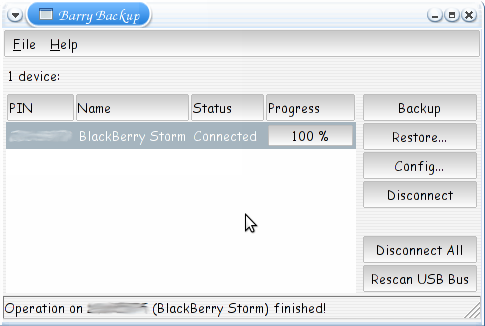
BlackBerry synchronization
With the RIM tools, you can only synchronize your device with your computer in using a USB cable. You can’t synchronize over a Bluetooth session.
To sync your Blackberry with Evolution, using OpenSync version 0.22 and the command line tool msynctool. The OpenSync 0.22 branch is the last stable release.
[root@Dahlia /root]$ cd /usr/local/src/blackberry/barry [root@Dahlia barry]$ cd opensync-plugin [root@Dahlia opensync-plugin]$ ./configure [root@Dahlia opensync-plugin]$ make [root@Dahlia opensync-plugin]$ make install
Now, Contacts, Calendar, Memos and Tasks items are currently supported in the Barry Opensync plugin.
I have worked to port the opensync barry plugin with the opensync branch 0.4x. And I have added the memos and tasks support.
[root@Dahlia /root]$ cd /usr/local/src/blackberry/barry [root@Dahlia barry]$ cd opensync-plugin-0.4x [root@Dahlia opensync-plugin-0.4x]$ ./configure [root@Dahlia opensync-plugin-0.4x]$ make [root@Dahlia opensync-plugin-0.4x]$ make install
To use the plugin opensync branch 0.4x. First, check your plugin installation :
[root@Dahlia /root]$ osynctool --listplugins Available plugins: evo2-sync syncml-http-server syncml-http-client syncml-obex-client barry-sync
Now, we can create our group and set the usefull plugin.
[root@Dahlia /root]$ osynctool --addgroup BlackBerry [root@Dahlia /root]$ osynctool --addmember BlackBerry evo2-sync [root@Dahlia /root]$ osynctool --addmember BlackBerry barry-sync
You can check and read the member ID returned by the command.
[root@Dahlia /root]$ osynctool --showgroup BlackBerry Group: BlackBerry Member 1: evo2-sync Member 2: barry-sync
Configure your plugins :
[root@Dahlia /root]$ osynctool --configure BlackBerry 1 <?xml version="1.0"?> <config version="1.0"> <Resources> <Resource> <Enabled>1</Enabled> <Formats> <Format> <Config>VCARD_EXTENSION=Evolution</Config> <Name>vcard30</Name> </Format> <Format> <Config>VCARD_EXTENSION=Evolution</Config> <Name>vcard21</Name> </Format> </Formats> <ObjType>contact</ObjType> <Url>file:///home/nicolas/.evolution/addressbook/local/system</Url> </Resource> <Resource> <Enabled>1</Enabled> <Formats> <Format> <Name>vevent20</Name> </Format> </Formats> <ObjType>event</ObjType> <Url>file:///home/nicolas/.evolution/calendar/local/system</Url> </Resource> <Resource> <Enabled>1</Enabled> <Formats> <Format> <Name>vtodo20</Name> </Format> </Formats> <ObjType>todo</ObjType> <Url>file:///home/nicolas/.evolution/tasks/local/system</Url> </Resource> <Resource> <Enabled>1</Enabled> <Formats> <Format> <Name>vjournal</Name> </Format> </Formats> <ObjType>note</ObjType> <Url>file:///home/nicolas/.evolution/memos/local/system</Url> </Resource> </Resources> </config> [root@Dahlia /root]$ osynctool --configure BlackBerry 2 <?xml version="1.0"?> <config version="1.0"> <AdvancedOptions> <AdvancedOption> <DisplayName>PIN number</DisplayName> <MaxOccurs>2147483647</MaxOccurs> <Max>2147483647</Max> <Name>PinCode</Name> <Type>string</Type> <Value>0x12345678</Value> </AdvancedOption> <AdvancedOption> <DisplayName>Debug mode</DisplayName> <MaxOccurs>2147483647</MaxOccurs> <Max>2147483647</Max> <Name>Debug</Name> <Type>bool</Type> <Value>0</Value> </AdvancedOption> </AdvancedOptions> <Authentication> <Username></Username> <Password></Password> </Authentication> <Resources> <Resource> <Enabled>1</Enabled> <Formats> <Format> <Name>vcard30</Name> </Format> </Formats> <Name>Contacts</Name> <ObjType>contact</ObjType> </Resource> <Resource> <Enabled>1</Enabled> <Formats> <Format> <Name>vevent20</Name> </Format> </Formats> <Name>Event</Name> <ObjType>event</ObjType> </Resource> </Resources> </config> [root@Dahlia /root]$ osynctool --discover BlackBerry 1 [root@Dahlia /root]$ osynctool --discover BlackBerry 2
Now, you are ready to sync your device with Evolution :
[root@Dahlia /root]$ osynctool --sync BlackBerry
BlackBerry Multimedia
This part describres the steps needed to encode an image, video or audio files so as to be able to read with a BlackBerry device.
To convert a video for my BlackBerry device, I have written a little script using ffmpeg.
[root@Dahlia root]$ cat > vid2bb.sh
#!/bin/sh
FILE=$1
RES=480x360
ffmpeg -y -i "$FILE" \
-f mp4 \
-s $RES \
-acodec libfaac -async 4800 \
-dts_delta_threshold 1 \
-vcodec libxvid \
-aspect 4:3 \
-qscale 10 \
"${FILE%.*}_bb.avi"
BlackBerry MTP
This part describes the steps needed to send a multimedia file to BlackBerry device.
[root@Dahlia root]$ mkdir -p /usr/local/src/mtp [root@Dahlia root]$ cd /usr/local/src/mtp [root@Dahlia mtp]$ cvs -d:pserver:anonymous@libmtp.cvs.sourceforge.net:/cvsroot/libmtp login [root@Dahlia mtp]$ cvs -z3 -d:pserver:anonymous@libmtp.cvs.sourceforge.net:/cvsroot/libmtp co -P libmtp [root@Dahlia mtp]$ cd libmtp [root@Dahlia libmtp]$ ./configure [root@Dahlia libmtp]$ make [root@Dahlia libmtp]$ make install
If all is OK, you can check that your BlackBerry is detected as a MTP device.
WARNING, the mass-storage mode has to be disabled.
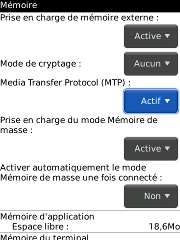
[root@Dahlia root]$ mtp-detect
Device 0 (VID=0fca and PID=8007) is a RIM BlackBerry Storm.
libmtp version: 1.0.1
Listing raw device(s)
Found 1 device(s):
RIM: BlackBerry Storm (0fca:8007) @ bus 0, dev 6
Attempting to connect device(s)
USB low-level info:
Using kernel interface "usbfs"
bcdUSB: 512
bDeviceClass: 0
bDeviceSubClass: 0
bDeviceProtocol: 0
idVendor: 0fca
idProduct: 8007
IN endpoint maxpacket: 512 bytes
OUT endpoint maxpacket: 512 bytes
Raw device info:
Bus location: 0
Device number: 6
Device entry info:
Vendor: RIM
Vendor id: 0x0fca
Product: BlackBerry Storm
Vendor id: 0x8007
Device flags: 0x04000003
Configuration 0, interface 1, altsetting 0:
Interface description contains the string "MTP"
Device recognized as MTP, no further probing.
Device info:
Manufacturer: Research In Motion
Model: 9500
Device version: 100
Serial number: 00000000-12345678-a000000d757cc0
Vendor extension ID: 0x00000006
Vendor extension description: microsoft.com: 1.0; microsoft.com/WMDRMPD: 10.1; microsoft.com/WMPPD: 11.0; vodafone.com/omadrmv2: 1.0;
Detected object size: 64 bits
Supported operations:
1001: get device info
1002: Open session
1003: Close session
1004: Get storage IDs
1005: Get storage info
1006: Get number of objects
1007: Get object handles
1008: Get object info
1009: Get object
100a: Get thumbnail
100b: Delete object
100c: Send object info
100d: Send object
1014: Get device property description
1015: Get device property value
1016: Set device property value
1017: Reset device property value
101b: Get partial object
9801: Get object properties supported
9802: Get object property description
9803: Get object property value
9804: Set object property value
9805: Get object property list
9806: Set object property list
9201: Report Added/Deleted Items
9202: Report Acquired Items
9810: Get object references
9811: Set object references
9101: Get secure time challenge
9104: Get sync list
9106: Get meter challenge
9108: Clean data store
9102: Get secure time response
9103: Set license response
9105: Send meter challenge query
9107: Get meter response
9109: Get license state
Events supported:
0x4001
0x4004
0x4005
0x4008
Device Properties Supported:
0x5001: Battery Level
0xd401: Synchronization Partner
0xd402: Friendly Device Name
0xd102: Device Certificate
0xd404: Unknown property
Playable File (Object) Types and Object Properties Supported:
b984: 3GP
dc01: Storage ID UINT32 data type ANY 32BIT VALUE form READ ONLY
dc02: Object Format UINT16 data type ANY 16BIT VALUE form READ ONLY
dc03: Protection Status UINT16 data type enumeration: 0, 1, READ ONLY
dc04: Object Size UINT64 data type READ ONLY
dc07: Object File Name STRING data type GET/SET
dc0b: Parent Object UINT32 data type ANY 32BIT VALUE form READ ONLY
dc41: Persistant Unique Object Identifier UINT128 data type READ ONLY
dc44: Name STRING data type GET/SET
dc4f: Non Consumable UINT8 data type enumeration: 0, 1, GET/SET
dc09: Date Modified STRING data type DATETIME FORM READ ONLY
dc46: Artist STRING data type GET/SET
dc8b: Track UINT16 data type ANY 16BIT VALUE form GET/SET
dc8c: Genre STRING data type GET/SET
dc91: Use Count UINT32 data type ANY 32BIT VALUE form GET/SET
dc9a: Album Name STRING data type GET/SET
dc9b: Album Artist STRING data type GET/SET
de93: Sample Rate UINT32 data type range: MIN 8000, MAX 48000, STEP 50 READ ONLY
de94: Number Of Channels UINT16 data type enumeration: 0, 1, 2, READ ONLY
de99: Audio WAVE Codec UINT32 data type enumeration: 0, 352, 353, 85, READ ONLY
de9a: Audio Bit Rate UINT32 data type range: MIN 1, MAX 1500000, STEP 1 READ ONLY
dc89: Duration UINT32 data type range: MIN 0, MAX 10000000, STEP 1 READ ONLY
dc9d: DRM Status UINT16 data type enumeration: 0, 1, GET/SET
db02: Unknown property array of UINT8 data type byte array: GET/SET
db01: Unknown property UINT8 data type enumeration: 0, 1, GET/SET
3009: MP3
dc01: Storage ID UINT32 data type ANY 32BIT VALUE form READ ONLY
dc02: Object Format UINT16 data type ANY 16BIT VALUE form READ ONLY
dc03: Protection Status UINT16 data type enumeration: 0, 1, READ ONLY
dc04: Object Size UINT64 data type READ ONLY
dc07: Object File Name STRING data type GET/SET
dc0b: Parent Object UINT32 data type ANY 32BIT VALUE form READ ONLY
dc41: Persistant Unique Object Identifier UINT128 data type READ ONLY
dc44: Name STRING data type GET/SET
dc4f: Non Consumable UINT8 data type enumeration: 0, 1, GET/SET
dc09: Date Modified STRING data type DATETIME FORM READ ONLY
dc46: Artist STRING data type GET/SET
dc8b: Track UINT16 data type ANY 16BIT VALUE form GET/SET
dc8c: Genre STRING data type GET/SET
dc91: Use Count UINT32 data type ANY 32BIT VALUE form GET/SET
dc9a: Album Name STRING data type GET/SET
dc9b: Album Artist STRING data type GET/SET
de93: Sample Rate UINT32 data type range: MIN 8000, MAX 48000, STEP 50 READ ONLY
de94: Number Of Channels UINT16 data type enumeration: 0, 1, 2, READ ONLY
de99: Audio WAVE Codec UINT32 data type enumeration: 0, 352, 353, 85, READ ONLY
de9a: Audio Bit Rate UINT32 data type range: MIN 1, MAX 1500000, STEP 1 READ ONLY
dc89: Duration UINT32 data type range: MIN 0, MAX 10000000, STEP 1 READ ONLY
b901: WMA
dc01: Storage ID UINT32 data type ANY 32BIT VALUE form READ ONLY
dc02: Object Format UINT16 data type ANY 16BIT VALUE form READ ONLY
dc03: Protection Status UINT16 data type enumeration: 0, 1, READ ONLY
dc04: Object Size UINT64 data type READ ONLY
dc07: Object File Name STRING data type GET/SET
dc0b: Parent Object UINT32 data type ANY 32BIT VALUE form READ ONLY
dc41: Persistant Unique Object Identifier UINT128 data type READ ONLY
dc44: Name STRING data type GET/SET
dc4f: Non Consumable UINT8 data type enumeration: 0, 1, GET/SET
dc09: Date Modified STRING data type DATETIME FORM READ ONLY
dc46: Artist STRING data type GET/SET
dc8b: Track UINT16 data type ANY 16BIT VALUE form GET/SET
dc8c: Genre STRING data type GET/SET
dc91: Use Count UINT32 data type ANY 32BIT VALUE form GET/SET
dc9a: Album Name STRING data type GET/SET
dc9b: Album Artist STRING data type GET/SET
de93: Sample Rate UINT32 data type range: MIN 8000, MAX 48000, STEP 50 READ ONLY
de94: Number Of Channels UINT16 data type enumeration: 0, 1, 2, READ ONLY
de99: Audio WAVE Codec UINT32 data type enumeration: 0, 352, 353, 85, READ ONLY
de9a: Audio Bit Rate UINT32 data type range: MIN 1, MAX 1500000, STEP 1 READ ONLY
dc89: Duration UINT32 data type range: MIN 0, MAX 10000000, STEP 1 READ ONLY
3008: MS Wave
dc01: Storage ID UINT32 data type ANY 32BIT VALUE form READ ONLY
dc02: Object Format UINT16 data type ANY 16BIT VALUE form READ ONLY
dc03: Protection Status UINT16 data type enumeration: 0, 1, READ ONLY
dc04: Object Size UINT64 data type READ ONLY
dc07: Object File Name STRING data type GET/SET
dc0b: Parent Object UINT32 data type ANY 32BIT VALUE form READ ONLY
dc41: Persistant Unique Object Identifier UINT128 data type READ ONLY
dc44: Name STRING data type GET/SET
dc4f: Non Consumable UINT8 data type enumeration: 0, 1, GET/SET
dc09: Date Modified STRING data type DATETIME FORM READ ONLY
ba05: Abstract Audio Video Playlist
dc01: Storage ID UINT32 data type ANY 32BIT VALUE form READ ONLY
dc02: Object Format UINT16 data type ANY 16BIT VALUE form READ ONLY
dc03: Protection Status UINT16 data type enumeration: 0, 1, READ ONLY
dc04: Object Size UINT64 data type READ ONLY
dc07: Object File Name STRING data type GET/SET
dc0b: Parent Object UINT32 data type ANY 32BIT VALUE form READ ONLY
dc41: Persistant Unique Object Identifier UINT128 data type READ ONLY
dc44: Name STRING data type GET/SET
dc4f: Non Consumable UINT8 data type enumeration: 0, 1, GET/SET
dc09: Date Modified STRING data type DATETIME FORM READ ONLY
ba09: Abstract Audio Playlist
dc01: Storage ID UINT32 data type ANY 32BIT VALUE form READ ONLY
dc02: Object Format UINT16 data type ANY 16BIT VALUE form READ ONLY
dc03: Protection Status UINT16 data type enumeration: 0, 1, READ ONLY
dc04: Object Size UINT64 data type READ ONLY
dc07: Object File Name STRING data type GET/SET
dc0b: Parent Object UINT32 data type ANY 32BIT VALUE form READ ONLY
dc41: Persistant Unique Object Identifier UINT128 data type READ ONLY
dc44: Name STRING data type GET/SET
dc4f: Non Consumable UINT8 data type enumeration: 0, 1, GET/SET
dc09: Date Modified STRING data type DATETIME FORM READ ONLY
ba10: WPL Playlist
dc01: Storage ID UINT32 data type ANY 32BIT VALUE form READ ONLY
dc02: Object Format UINT16 data type ANY 16BIT VALUE form READ ONLY
dc03: Protection Status UINT16 data type enumeration: 0, 1, READ ONLY
dc04: Object Size UINT64 data type READ ONLY
dc07: Object File Name STRING data type GET/SET
dc0b: Parent Object UINT32 data type ANY 32BIT VALUE form READ ONLY
dc41: Persistant Unique Object Identifier UINT128 data type READ ONLY
dc44: Name STRING data type GET/SET
dc4f: Non Consumable UINT8 data type enumeration: 0, 1, GET/SET
dc09: Date Modified STRING data type DATETIME FORM READ ONLY
ba11: M3U Playlist
dc01: Storage ID UINT32 data type ANY 32BIT VALUE form READ ONLY
dc02: Object Format UINT16 data type ANY 16BIT VALUE form READ ONLY
dc03: Protection Status UINT16 data type enumeration: 0, 1, READ ONLY
dc04: Object Size UINT64 data type READ ONLY
dc07: Object File Name STRING data type GET/SET
dc0b: Parent Object UINT32 data type ANY 32BIT VALUE form READ ONLY
dc41: Persistant Unique Object Identifier UINT128 data type READ ONLY
dc44: Name STRING data type GET/SET
dc4f: Non Consumable UINT8 data type enumeration: 0, 1, GET/SET
dc09: Date Modified STRING data type DATETIME FORM READ ONLY
ba82: XMLDocument
dc01: Storage ID UINT32 data type ANY 32BIT VALUE form READ ONLY
dc02: Object Format UINT16 data type ANY 16BIT VALUE form READ ONLY
dc03: Protection Status UINT16 data type enumeration: 0, 1, READ ONLY
dc04: Object Size UINT64 data type READ ONLY
dc07: Object File Name STRING data type GET/SET
dc0b: Parent Object UINT32 data type ANY 32BIT VALUE form READ ONLY
dc41: Persistant Unique Object Identifier UINT128 data type READ ONLY
dc44: Name STRING data type GET/SET
dc4f: Non Consumable UINT8 data type enumeration: 0, 1, GET/SET
dc09: Date Modified STRING data type DATETIME FORM READ ONLY
3000: Undefined Type
dc01: Storage ID UINT32 data type ANY 32BIT VALUE form READ ONLY
dc02: Object Format UINT16 data type ANY 16BIT VALUE form READ ONLY
dc03: Protection Status UINT16 data type enumeration: 0, 1, READ ONLY
dc04: Object Size UINT64 data type READ ONLY
dc07: Object File Name STRING data type GET/SET
dc0b: Parent Object UINT32 data type ANY 32BIT VALUE form READ ONLY
dc41: Persistant Unique Object Identifier UINT128 data type READ ONLY
dc44: Name STRING data type GET/SET
dc4f: Non Consumable UINT8 data type enumeration: 0, 1, GET/SET
dc09: Date Modified STRING data type DATETIME FORM READ ONLY
3001: Association/Directory
dc01: Storage ID UINT32 data type ANY 32BIT VALUE form READ ONLY
dc02: Object Format UINT16 data type ANY 16BIT VALUE form READ ONLY
dc03: Protection Status UINT16 data type enumeration: 0, 1, READ ONLY
dc04: Object Size UINT64 data type READ ONLY
dc07: Object File Name STRING data type GET/SET
dc0b: Parent Object UINT32 data type ANY 32BIT VALUE form READ ONLY
dc41: Persistant Unique Object Identifier UINT128 data type READ ONLY
Error 2: PTP Layer error 02fe: get_device_unicode_property(): failed to get unicode property.
Error 2: (Look this up in ptp.h for an explanation.)
dc44: Name STRING data type GET/SET
dc4f: Non Consumable UINT8 data type enumeration: 0, 1, GET/SET
dc09: Date Modified STRING data type DATETIME FORM READ ONLY
dc05: Association Type UINT16 data type enumeration: 0, 1, GET/SET
dc06: Association Desc UINT32 data type ANY 32BIT VALUE form GET/SET
Storage Devices:
StorageID: 0x00010001
StorageType: 0x0003 fixed RAM storage
FilesystemType: 0x0001 generic flat filesystem
AccessCapability: 0x0000 read/write
MaxCapacity: 910082048
FreeSpaceInBytes: 910082048
FreeSpaceInObjects: 0
StorageDescription: Mémoire terminal
VolumeIdentifier: 10001-12345678-a000000d757cc0
StorageID: 0x00020001
StorageType: 0x0004 removable RAM storage
FilesystemType: 0x0001 generic flat filesystem
AccessCapability: 0x0000 read/write
MaxCapacity: 7766966272
FreeSpaceInBytes: 7766966272
FreeSpaceInObjects: 0
StorageDescription: Carte Média
VolumeIdentifier: 20001-12345678-a000000d757cc0
Special directories:
Default music folder: 0x00000000
Default playlist folder: 0x00000000
Default picture folder: 0x00000000
Default video folder: 0x00000000
Default organizer folder: 0x00000000
Default zencast folder: 0x00000000
Default album folder: 0x00000000
Default text folder: 0x00000000
MTP-specific device properties:
Friendly name: (NULL)
Synchronization partner: (NULL)
Battery level 5 of 100 (5%)
libmtp supported (playable) filetypes:
ISO MPEG-1 Audio Layer 3
Microsoft Windows Media Audio
RIFF WAVE file
Abstract Playlist file
XML file
Unable to acquire device certificate, perhaps this device does not support this
OK.
This command line gives several important informations. Indeed, we get the features list supported by our BlackBerry device, and most of, we have the ID of each mass-storage device. 0x00010001 for the internal memory and 0x00020001 for the memory card. So, 65537 and 131073 (in decimal base).
Now, we can list each directories with multimedia files. You notice that if a directory doesn’t contain multimedia files, it doesn’t display.
[root@Dahlia root]$ mtp-folders Device 0 (VID=0fca and PID=8007) is a RIM BlackBerry Storm. Attempting to connect device(s) mtp-folders: Successfully connected Error 2: PTP Layer error 02fe: Error getting friendlyname. Error 2: (Look this up in ptp.h for an explanation.) Friendly name: (NULL) 2097156 music OK.
This command returns a “music” directory (with the ID 2097156).
We can also list the files whom the format is known by our BlackBerry.
[root@Dahlia root]$ mtp-files Device 0 (VID=0fca and PID=8007) is a RIM BlackBerry Storm. libmtp version: 1.0.1 mtp-files: Successfully connected Listing File Information on Device with name: (NULL) File ID: 2097157 Filename: o_surdato_nnammurato.mp3 File size 2707456 (0x0000000000295000) bytes Parent ID: 2097156 Storage ID: 0x00020001 Filetype: ISO MPEG-1 Audio Layer 3 File ID: 2097158 Filename: a_marechiare.mp3 File size 3117056 (0x00000000002F9000) bytes Parent ID: 2097156 Storage ID: 0x00020001 Filetype: ISO MPEG-1 Audio Layer 3 OK.
For each file, we have its ID, filename, size, ID of parent object (here “music” directory), ID of storage device (here memory card) and finally the file type.
We can easily use the commands line mtp-delfile, mtp-getfile…
The command mtp-sendfile (or better mtp-sendtr) permits you to send a file to our BlackBerry device.
[root@Dahlia root]$ mtp-sendtr -a "Andrea Bocelli" -l "Intanco" -s 131073 voglio_vivere_cos.mp3 "/Music/voglio_vivere_cos.mp3"
This command have several arguments : the artist name, the album name, ID of storage device, the local filename and the remote filename.
You can also use the playlist feature. After sending your files, get their ID thanks to the mtp-files command (or better mtp-tracks).
[root@Dahlia root]$ mtp-newplaylist -i 2097157 -i 2097158 -n "Andrea Bocelli - Incanto" -s 131073 -p 2097156
This command have several arguments : the ID list, the playlist name, ID of storage device and ID of parent object.
I’m working about the MTP Rhythmbox improvement.
BlackBerry Java Loader
This part describes the steps needed to install a Java application on your BlackBerry device.
JavaLoader is provided with the Barry project. JavaLoader features permit you to install/remove applications on your device, list all the installed applications, make screenshot…
[root@Dahlia root]$ bjavaloader -h
bjavaloader - Command line USB Blackberry Java Loader
Copyright 2008-2009, Nicolas VIVIEN.
Copyright 2005-2009, Net Direct Inc. (http://www.netdirect.ca/)
Using: Barry library version 0.15 (little endian)
-a Wipe applications only
-i Wipe filesystem only
-f Force erase, if module is in use
-h This help
-s List sibling in module list
-p pin PIN of device to talk with
If only one device is plugged in, this flag is optional
-P pass Simplistic method to specify device password
-v Dump protocol data during operation
commands
dir [-s]
Lists modules on the handheld
deviceinfo
Provides information on the handheld
load <.cod file> ...
Loads modules onto the handheld
save ...
Retrieves modules from the handheld and writes to .cod file
Note: will overwrite existing files!
wipe [-a | -i]
Wipes the handheld
Use Caution: Wiping filesystem will remove all data
such as messages, contacts, etc.
Wiping applications will remove all .cod files
on the device, including OS .cod files.
resettofactory
Reset IT policy to factory defaults
Use Caution: Resetting IT policy to factory defaults will
also perform a filesystem wipe which will remove
all data such as messages, contacts, etc.
erase [-f] ...
Erase module from handheld
eventlog
Retrieves the handheld event log
cleareventlog
Clears the handheld event log
logstacktraces
Dump the stack traces for all threads to the event log
screenshot <.bmp file>
Make a screenshot of handheld
settime [yyyy-mm-dd HH:MM:SS]
Sets the time on the handheld to the current time
Or the time specified as an argument to settime
If given as argument, current system timezone is assumed
By sample, to load a new application :
[root@Dahlia root]$ bjavaloader load HelloWorldDemo.cod
To take a screen capture :
[root@Dahlia root]$ bjavaloader screenshot screen.bmp
BlackBerry as a modem
This part describes the steps needed to use your BlackBerry device as a modem to surf the net.
There are three files to created, customize for your mobile operator.
[root@Dahlia root]$ cat > /etc/ppp/peers/barry connect "/usr/sbin/chat -f /etc/chatscripts/sfrstart" disconnect "/usr/sbin/chat -f /etc/chatscripts/sfrstop" defaultroute #replacedefaultroute noipdefault usepeerdns debug noauth user "" password "" noaccomp noccp nobsdcomp nodeflate nopcomp novj novjccomp lock nocrtscts #nodetach nomultilink passive maxfail 5 lcp-echo-interval 5 lcp-echo-failure 12 holdoff 3 ipcp-restart 7 ipcp-accept-local ipcp-accept-remote mtu 1492 pty "/usr/sbin/pppob -v -l /tmp/barry.log"
[root@Dahlia root]$ cat > /etc/chatscripts/sfrstart TIMEOUT 5 ABORT 'BUSY' ABORT 'NO ANSWER' SAY 'Starting GPRS connect script\n' # Get the modem's attention and reset it. '' 'ATZ' OK ATQOV1EO OK AT+GMM # Set Access Point Name (APN) if not already set SAY 'Setting APN\n' #OK 'AT+cgdcont=4,"IP","websfr"' OK AT+cgdcont=1,"IP","wapsfr" # Compose phone nuber OK ATDT*99# # Dial the number ABORT 'NO CARRIER' TIMEOUT 60 SAY 'Dialing...\n' CONNECT ''
[root@Dahlia root]$ cat > /etc/chatscripts/sfrstop "" "\K" "" "+++ATH0" SAY "GPRS disconnected."
Then, to run or stop the connection :
[root@Dahlia root]$ pon barry
[root@Dahlia root]$ poff barry



2 Responses to BlackBerry Storm device with Linux