In this article I will address a key point to control our network via Rocrail or any other software. This is the feedback signal, or simply train detection on the network. Without it, impossible to know where are the trains, and therefore impossible to give them the right orders.
You must place wisely sensors along the track. These sensors inform the detection of a train (some even allow to identify the train).
In my case, I currently only sensors based on current consumption. I use for this module RM-GB-8N of LDT and connected to my central Ecos via S88 bus.
Il est possible comme l’indique le schéma de cascader les modules de détection. Dans mon cas chaque module est équipé de 8 ports. Nous noterons donc le premier capteur “module 1 – port 1”, puis le second “module 1 – port 2”, jusqu’à “module 1 – port 8”, puis “module 2 – port 1”, etc… Il existe également des modules proposant 16 ports. Et il est tout a fait possible de combiner des modules 8 et 16 ports.
It is possible as shown in the diagram of the cascaded detection modules. In my case each module is equipped with 8 ports. So we denote the first sensor “Module 1 – Port 1”, then the second “module 1 – 2 port” to “Module 1 – Port 8” and “Module 2 – port 1”, etc … There are also modules providing 16 ports. And it is quite possible to combine modules 8 and 16 ports.
For Rocrail, developers have been simple. He believes they exist as modules 16 ports. Therefore, with 8-port modules, we have “holes”.
| Rocrail address | Module | Port |
| 1 | 1 | 1 |
| 2 | 1 | 2 |
| 3 | 1 | 3 |
| 4 | 1 | 4 |
| 5 | 1 | 5 |
| 6 | 1 | 6 |
| 7 | 1 | 7 |
| 8 | 1 | 8 |
| 17 | 2 | 1 |
| 18 | 2 | 2 |
| 19 | 2 | 3 |
In this post, we have seen the bloc element (part of canton). In the next step, we will create the canton with Rocrail and how to use them.
Before ending, here we have seen how to detect a train, but not how to identify a train. This subject will study later.

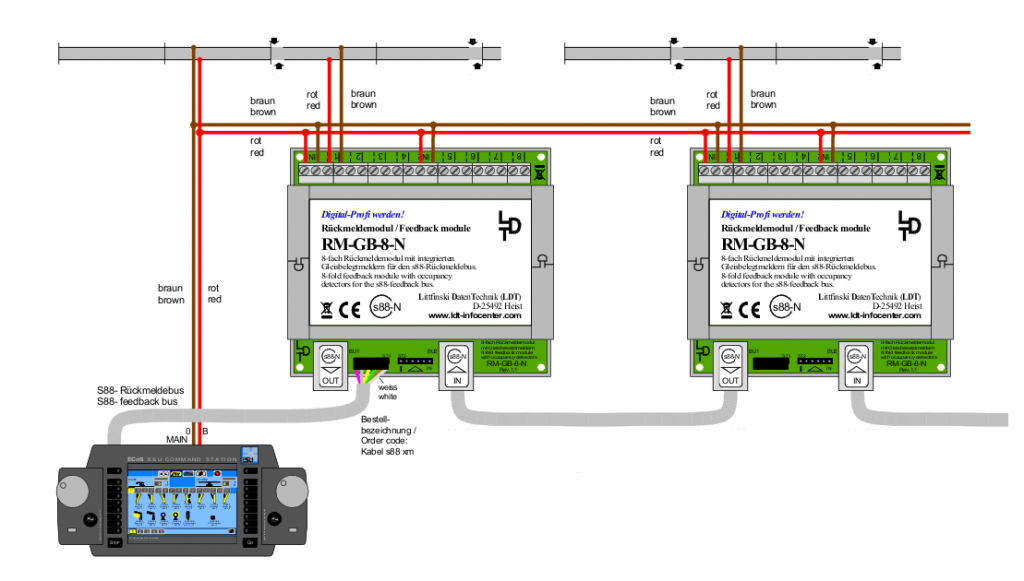


17 Responses to Sensors management with Rocrail