While most phones, tablets, cameras and other USB devices … act as a mass-storage device, RIM has opted for another solution to the tablet PlayBook.
That’s why I post this article.
Indeed, the PlayBook looks like a CD-ROM with drivers to install for Windows !
Once the driver for Windows installed, the PlayBook looks again. It is then available as a network drive.
The PlayBook indeed behaves as a network interface. The data is then accessible via the network. If this behavior is recognized by the Linux kernel (USB NIC and CIFS support), it is not native to Windows, which requires drivers !
For Linux, two solutions :
- Set up your PlayBook mode “Mac”.
- Use a small driver that I wrote for the occasion.
The first solution :
The second solution :
[root@Dahlia /root]$ cd /usr/local/src/ [root@Dahlia src]$ mkdir blackberry [root@Dahlia src]$ cd blackberry [root@Dahlia blackberry]$ git clone git://repo.or.cz/barry/progweb.git barry [root@Dahlia blackberry]$ cd barry [root@Dahlia barry]$ ./buildgen.sh [root@Dahlia barry]$ ./configure [root@Dahlia barry]$ make [root@Dahlia barry]$ make install
Note : When the driver will be included in the project Barry, you can use the official repository.
Once installation is complete, simply use the tool “bplaybook” to switch the USB interface of the tablet.
[root@Dahlia barry]$ bplaybook
You should see a new network interface. And if all goes well, this interface should get an IP address via DHCP. Otherwise, you can still run a DHCP client manually on this interface.
[root@Dahlia barry]$ dhcpd usb0 [root@Dahlia barry]$ ifconfig usb0 Link encap:Ethernet HWaddr 72:d4:f2:78:ea:2c inet adr:169.254.57.14 Bcast:169.254.57.15 Masque:255.255.255.252 adr inet6: fe80::70d4:f2ff:fe78:ea2c/64 Scope:Lien UP BROADCAST RUNNING MULTICAST MTU:1500 Metric:1 RX packets:26 errors:0 dropped:0 overruns:0 frame:0 TX packets:31 errors:0 dropped:0 overruns:0 carrier:0 collisions:0 lg file transmission:1000 RX bytes:2942 (2.8 KiB) TX bytes:8518 (8.3 KiB)
The tablet must indicate that it is properly connected to the computer.
The final step is to access from the network.
To mount a network share, you have to do :
[root@Dahlia barry]$ cat /etc/passwd | grep nicolas
nicolas:x:1000:100:Nicolas:/home/nicolas:/bin/zsh
[root@Dahlia barry]$ mkdir /home/nicolas/playbook
[root@Dahlia barry]$ chown nicolas:users /home/nicolas/playbook
[root@Dahlia barry]$ mount -t smbfs -o username=nicolas,uid=1000,gid=100 \
//167.254.57.14/media \
/home/nicolas/playbook
You have to set the “username”, it’s the sharing name set into the network indentification panel :
The UID and GID fields read from the /etc/passwd file permit to give the good rights for the user “nicolas”.
[nicolas@Dahlia nicolas]$ ls playbook bookmarks/ books/ camera/ documents/ downloads/ misc/ music/ photos/ print/ videos/ voice/


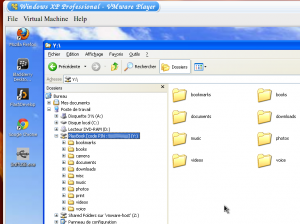


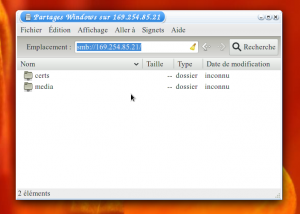



4 Responses to BlackBerry PlayBook & Linux